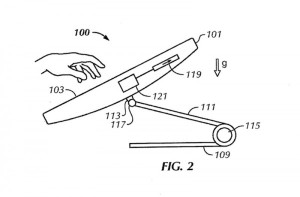How Much for that Cloud in the Window?
Posted: June 1, 2011 Filed under: news, predictions | Tags: apple, cloud, free, ios, lion, mobileme, services, sync, wwdc Leave a commentSo the big announcement is iCloud, iOS 5, and Lion. These are all good things, and probably make clever use of a new, powerful back-end that will hopefully be a major part of Apple’s strategy going forward. One of the interesting thing to see is how Apple will be pricing this “new” service, if it’s going to be considered “new” at all.
I agree with what TUAW has to say about Apple’s paid vs. free options being a part of its iCloud (née MobileMe) plans. I can’t imagine that Apple would ignore the vast potential in this market. There’s just no way that any company in their right mind would ignore the power that a uniting backbone would have in its ecosystem.
It’s been a perennial rumor that Apple will stop charging $99/year for much of its MobileMe service. The rumors have always suggested Apple will offer basic services (like email and over-the-air device syncing) for free, while paying subscribers will have access to things like website hosting, online photo galleries, storage options through iDisk, and now potentially wireless streaming of music via the rumored iCloud service.
Then there’s this article by AppleInsider that offers up another possible interpretation, namely that offer will be introducing a “tiered” pricing model to their new iCloud service based on the user’s operating system. I don’t think this is going to happen, since tiered pricing is uncharacteristic of Apple.
That price tag may remain for users who do not make the upgrade to Lion, or for Windows users. But it is expected that the cloud services will become free to Mac users who run the latest version of Mac OS X.
My opinion is that Apple will introduce some kind of free option. Just about every big tech player out there offers some sort of free email option, and that’s by design. By pulling people into your ecosystem, you grab mindshare and envelop them in whatever “culture” your product or service suite represents.
There’s also the increasing awareness of what email addresses mean. A person with an “@me.com” email address is telling the world “I probably own a Mac or iOS device, and have the ability to view whatever files you’d like to email me or access just about any site you send my way.” This is important in today’s business world, where the data is less important than the connections they represent. A business owner isn’t going to say, “Hey, can you send me that file in a keynote? I have an iPhone.” No, they’re just going to be able to open because they have an iPhone. Offering their customers even more integration, stability, and ease-of-use would be a huge selling point for Apple, and will also pave the way for their future plans for FaceTime (which I believe Apple will push heavily as a replacement for phone calls in the coming years).
Exciting stuff, can’t wait for the Keynote.
Singing in the Rain
Posted: May 28, 2011 Filed under: history, innovations, predictions | Tags: A5, apple, ARM, change, computer, console, convergence, dependence, evolution, google, ios, lion, mac os, macos, mobile, multitasking, paradigm shift, synergy Leave a commentWhen the MacBook Air came out last year with its super-sexy new design and blazing fast SSD, I knew I was in trouble. It’s hard for me to resist the siren call of a new Apple product, but it’s even harder when the thing looks and performs as well as that li’l guy. I was even looking to upgrade my Mac Mini, and saw that as the perfect opportunity to dive into something portable. Since that day, I’ve had to fight off the urge to buy one nearly every single day.
Then I realize that I have an amazing iPad 2, and I the conversation with myself ends. I don’t need a laptop, I already have an incredible machine. Sure, there are shortcomings, and there are certain incompatibilities here and there that make it difficult and/or frustrating, but by and large the experience is incredible, and very freeing. I have something with me at all times that I can use for *gasp* serious work (almost every blog post I’ve ever written has been with the help of an iPad, and all of my Grad school papers come from this tiny beast) as well as having fun and playing games. Truth be told, this is the best computer I’ve ever owned, and the reason is baked into the OS.
A while back, I went to the Apple store to ask some questions to the friendly folks there about the MacBook Air, to see if I should choose that over the Mac Mini. I came away with this realization: if you already have an iPad, skip the MacBook Air, and if you already have a MacBook Air, skip the iPad. They’re pretty close in form and function, anyway (despite one being a “laptop” and one being a tablet). The reason I say that is because of the use-case. People buy a MacBook Air because they need a computer that is:
- Portable
- Fast
- Long-lasting
- Simple
- With a full keyboard
The MacBook Air is that machine, among other things. So is the iPad, however, and I’ve found that the pseudo-multitasking of the iPad is far more preferable to me when I’m working because I know that the apps won’t crash, won’t interfere with anything else, and won’t start to bog down. The’re lean, simple, and engage me physically, why I need when I’m writing. The MacBook Air is essentially redundant…except that it runs the full MacOS, instead of iOS. This seems great, until you start trying to manage multiple media libraries, apps, save files, etc. Then it gets to be more of a pain to work with MacOS than an iOS device. But wait…the new version of MacOS, Lion, looks and behaves a LOT like iOS, doesn’t it? I mean…Apple expressly talked about the similarities in their “Back to the Mac” event. So then there’s this:
Most people had dismissed that rumor due to the compatibility issues that would be introduced with such a transition. Another major issue is that while ARM processors are more power efficient, they presently offer significantly lower performance than their Intel counterparts.
Sure, an ARM-based A5 wouldn’t make sense running MacOS…but what about iOS? Let’s even blow it up a bit and look further down the road a year or two. Let’s focus on a time in the not-too-distant future when iOS and MacOS start to merge, when the distinctions between the various Apple OSs start to become blurry. Then, ARM chips would make sense. They sip power, and (currently) iOS sings on those chips. It’s built for exactly that type of chipset. The two work in perfect synergy, and you can bet that Apple is spending a lot of time making sure that, when it’s time to make that jump, that they’ve gotten the whole machine tuned and tweaked so the transition is beautiful. If you look at it that way, it makes a whole lot more sense to be using ARM-based chips for your supermodel MacBook Air, while the MacBook Pros would still run Intel chips due to their more “Pro” nature. I’m willing to be dollars to donuts that most people are going to start shifting away from MacOS “Classic” and will absolutely love the new look and feel of Lion. Who knows, maybe the Mac OS “Classic” look and feel will persist, while everything else will run some new version of iOS that is fully scalable across any hardware, much like HP is planning to do with their new version of WebOS.
There’s also this little nugget:
Although not mentioned in the most recent rumor, one of the largest features may be over-the-air updates that would finally make iOS independent of a computer for all but backup and local media syncing.
So…like a “real” computer? Can you see it? Can you see how the walls are disintegrating? The distinction between a “mobile” OS and a “desktop” OS is not as clear now, and I think the lines will continue to blur.
And this, too:
Talk of Apple using Nuance voice commands in iOS was already supported recently by code mentions in Lion. Most also presume that Apple’s cloud music service may play an integral role in the new mobile software.
So we can infer here that iOS and Lion are very closely related (doesn’t take a rocket scientist to figure that one out, Apple said so), but that they share code is telling of Apple’s long-term strategy, and the strategies of several major players out there (Google, Microsoft, natch).
The jump from what we see in our hands and on our laps and desks and what we will be seeing over the next few years will be immense, and will change what every single person recognizes as a computer.
Mind the gap.
In Like a Lion
Posted: March 31, 2011 Filed under: news, predictions | Tags: Android, apple, chrome os, chromeos, cloud, google, ios, lion, locker, mac os, mac os x, macos, mobileme, new, online, os x, storage Leave a commentOne of the most powerful developments in recent years has been the creation of “cloud computing.” Folks familiar with the technology know that it’s essentially doing for your computer what email services like Gmail and Yahoo! have done for your communication–they’ve taken your messages, contacts, and other personal information and stored it on secure servers across the nation to make it easily retrievable in the case of an emergency or hardware failure. Instead of relying on a single storage point (your home PC, for example) to store all of your communication, Google, Yahoo, and dozens of other websites offer to handle of those tasks in exchange for showing you advertising or using some non-identifiable information to craft better algorithms.
For most people, the immediate benefit of these systems was apparent. Access your mail anywhere, store contacts somewhere that won’t be affected in the case of a system crash or loss of a single device (like a phone), and integrate these services with your web browsing. Easy, and powerful. The systems that provided these services long ago have evolved significantly, now allowing entire operating systems to essentially run through your broadband connection, piping only the data necessary for input and allowing massive supercomputers to handle all of the processing.
That all sounds fine and good, but what does it mean for you?
Cloud computing, so named because of its pseudo-omnipresence, changes the role of computers significantly. They no longer exist as a single point of storage for all your information. Instead, the computer is more of a gateway, a portal to your data that is stored in massive servers. One analogy I can draw is that of a dry cleaner. With the old model of computing, it was as though you were standing at the front of a dry cleaning factory trying to look for a specific shirt. You might not even know where the shirt was located, but you’d still have to find it yourself. With the advent of search, that process was trimmed a bit- you tell someone else what to look for and where to look, and they find the shirt.
Now, with cloud computing, we see that yet another layer of interaction is slowly melting away. We’re doing away with the fetching entirely. You don’t even really need to know where you’ve stored your data, you just need to run a search, and you can pull down results from the stuff you have stored locally on your computer as well as the files floating up with the sun and moon. We are no longer limited by how much space is on our devices, how much storage we can buy. The only limiting factor is the infrastructure that connects all these devices together. Some people have asked me, almost accusingly, “Well what happens if the network goes down? What then, huh?”
If the entire United States suddenly experiences a simultaneous and catastrophic shutdown of all of its network infrastructure, we will have much bigger things to worry about than listening to our music or accessing the documents on our cloud folder. That’s akin to asking what would happen if all paper in the United States suddenly caught fire. I don’t want to hypothesize about the events or circumstances that would need to exist in order to facilitate such a terrible reality, but, assuming it was both spontaneous and total, I doubt anyone would be worried about their fourth grade diary.
Digression. Apologies.
In recent news, we’ve heard rumblings of Apple’s new iOS 5 being cloud-based, a total overhaul of the OS. I can’t even begin to fathom what that means. The OS seems just fine as it is, but the cloud is where it’s at these days, and that darn data center that’s been occupying so many of my thoughts and predictions seems like the perfect use of all those massive petaflops (or whatever they use to measure data centers of that magnitude). It all seems to be coming together now.
What we will start to see is more unity across Apple’s various OS products. Remember back in 2005, when Steve was asked what kind of OS the iPhone was running? Does anyone remember his response? Let’s recap, shall we?
Jobs admitted that Apple is a new player in the cell phone business, saying “We’re newcomers. People have forgotten more than we know about this.” Jobs noted that the operating system to run the iPhone — Mac OS X itself — has been in develop for more than a decade (its roots like in NeXT’s Nextstep operating system). Mossberg suggested that the iPhone doesn’t have the entire operating system on it, but Jobs protested.
“Yes it does. The entire OS is gigabytes, but it’s data. We don’t need desktop patterns, sound files. If you take out the data, the OS isn’t that huge. It’s got real OS X, real Safari, real desktop e-mail. And we can take Safari and put a different user interface on it, to work with the multitouch screen. And if you don’t own a browser, you can’t do that,” said Jobs.
This shift is not overnight, and it is not a new direction for Mac OS. Once Apple began work on the iPad, they started planning for this shift, possibly even before that. I seem to remember some folks discussing the origins of the iPhone, how it was actually rooted in an experimental side project that Steve Jobs somehow got a look at and recognized as brilliant, and that said side project was actually more akin to the iPad than the iPhone. At any rate, it looks to me as though Apple has been planning this shift for years, possibly even the better part of a decade. I believe that Apple designed iOS with unification in mind all along, seeing a desire to create a powerful OS for new mobile devices that hadn’t even been developed yet. It seems fairly obvious when you look at their last “Back to the Mac” event, and even more glaringly obvious when you see something like this coming out of Gizmodo.
Adobe demonstrated Photoshop for iPad yesterday. Not a sub-product like Photoshop Express, but the real Photoshop, with a new skin. Sure, it doesn’t have some of the advanced print and web publishing oriented features of the desktop behemoth. But it has everything you need, from layers compositing—including a 3D mode to show people how they work—to what appeared to be non-destructive adjust layers, levels, color controls, and all the features I use every day in the desktop Photoshop. From the little we have seen, the application was fast and smooth.
I believe Apple has succeeded in ushering in a new age already; I can’t wait to see them throw the doors wide open to a future we’ve only dreamed of.
Eyes, Like Lightning
Posted: February 28, 2011 Filed under: history, predictions | Tags: apple, display, lion, resolution, retina, thunderbolt Leave a commentAs the Apple news starts reaching a fever pitch, mostly surrounding the very imminent launch of the iPad 2 and perhaps some other things that Apple has up its sleeve, my attention is drawn to the unsung and curiously short-lived news regarding the MacBook Pro refresh and this new Thunderbolt port. I’ve been reading some other news throughout the day and it appears that there are some things that folks have missed so far, things that signal a great future for Apple and the personal computer industry as a whole.
One of the first of these important bits is, of course, Thunderbolt. Great technology, lots of bandwidth, high transfer speeds, etc. Generally a good thing. The article I linked to has a lot of great information regarding the specs and capabilities of this new transfer protocol. This, by itself, tells us that Apple’s current-gen displays will look gorgeous, that they’ll be able to run free while also co-existing nicely with other peripherals (hard drives, cameras, iOS devices). Good news, but what caught my eye was this little tidbit that came up a little while ago about Lion’s support for a desktop Retina Display.
But one particularly interesting under-the-hood change that we’ve learned about is an evolution of Mac OS X’s “resolution independence” features. Resolution independence has been a long talked about feature that would eventually provide support for high DPI (dots per inch) displays. While there has been the beginnings of support for it starting in Mac OS X Tiger (10.4) and into Mac OS X Snow Leopard (10.6), full support was never realized.
This is something that I was very interested in when it first rolled out, but never really saw the fruits of. With Thunderbolt (née Light Peak) technology, very high-resolution displays will become the norm. The incredible transfer speeds required to display all those juicy pixels are now present in Thunderbolt, and Apple has a way to get all those ports out there now, into the hands of the exact folks (photographers, filmmakers, journalists, designers, etc.) who would soak themselves with drool over a double-resolution display. Target audience, check.
Then there’s this. Didn’t really happen, did it? Apple, however, has a history of releasing things that they (or Mr. Jobs, more specifically) expressly deny. So now we’ve got super high-res screens on the fuzzy horizon (Just over there! Can you see them?) powered by a transfer technology that will ensure that people using them don’t go cross-eyed or have their retinas burned out by anything other than sweet, innumerable pixels. Suddenly, all those touchscreen iMacs that were never supposed to be look like they can be.
Let’s also talk about how Lion fits into this.
Apple’s new OS is a powerful statement for user-friendliness without the expense of power. Lion, being designed with all kinds of iOS conventions baked-in, seems oddly reminiscent of a hardware/software duet that mysteriously disappeared right before the launch of the iPhone some years ago. The keyboard, developed by a company called “FingerWorks,” was a capacitative (if I remember correctly) keyboard that allowed for multiple fingers on the board simultaneously. I was going to buy one for my 12″ PowerBook G4, when suddenly the device was nowhere to be found. The company’s website stated that they had been acquired by Apple, and I started telling my friends to get ready for something huge.
I’m not sure where to find these videos anymore, but FingerWorks’ instructional videos on their pages look oddly like what I’m seeing in Apple’s own marketing material for Lion. While not expressly a touchscreen OS, Apple will undoubtedly start adjusting their future plans to be able to create computers that have that capability. Even though it isn’t what they’re designed for now, the older paradigm of keyboard percussion and mouse gymnastics will shift one day, and I’ll bet dollars to donuts that Apple wants to be at that bleeding edge.
While perhaps not quite where we’re headed, the idea of a beautiful, completely interactive table that syncs with the phone/camera/device that you lay on top of it (NFC, anyone?) and allows us to interact with our information naturally is a science fiction dream, and Apple’s vision is putting it within reach once again.
UPDATED: A couple folks asked about the title of the post. The title is actually a line from a poem written by a martial artist about Aikido, the next line is “Throw, like thunder.” Seeing as how the post is about Thunderbolt, I thought I’d add something related in there. Sorta esoteric, but fun.
The Future of Mac OS
Posted: February 24, 2011 Filed under: predictions | Tags: air sharing, apple, audiogalaxy, cloud, computer, lion, logmein, mac os x, mobileme, paradigm shift, portal, server, simplify Leave a commentCame across an interesting post on TUAW today:
Some advantages of the newly integrated suite of server administrative software include a guided setup process for configuring a Mac as a server; “local and remote administration – for users and groups, push notifications, file sharing, calendaring, mail, contacts, chat, Time Machine, VPN, web, and wiki services – all in one place”; “simple, profile-based setup and management for Mac OS X Lion, iPhone, iPad, and iPod touch devices” with Profile Manager; Wiki Server 3, designed to make it “even easier to collaborate, share, and exchange information”; and WebDAV services that give iPad users “the ability to [wirelessly] access, copy, and share documents on the server from applications such as Keynote, Numbers, and Pages.”
Bolding mine.
 What we’re seeing is a paradigm shift in home computer usage. More and more people are shifting away from traditional desktop configurations for their everyday computing and adopting the iPad as their primary method of getting access to the information they want. This as inevitable as it is surprising. Inevitable, because mobile computers have increasingly become the focal point of the technology world; surprising, because it happened so fast and so definitively. I need more than the fingers on my hands to count the number of people who use the iPad as their primary computer. As they become more powerful and ever more portable, that number will increase.
What we’re seeing is a paradigm shift in home computer usage. More and more people are shifting away from traditional desktop configurations for their everyday computing and adopting the iPad as their primary method of getting access to the information they want. This as inevitable as it is surprising. Inevitable, because mobile computers have increasingly become the focal point of the technology world; surprising, because it happened so fast and so definitively. I need more than the fingers on my hands to count the number of people who use the iPad as their primary computer. As they become more powerful and ever more portable, that number will increase.
iPad sales have also been staggering, especially when compared to other manufacturers (HP, Samsung), and has captured huge percentages of the market (even markets that don’t even really belong to it). Hence, people are starting to wonder if it makes sense to even own a computer if this sort of thing starts becoming the norm.
Unfortunately, the iPad still needs to sync to something, and this something is quickly changing into less of a computing device and more of a server. The fact that Lion (Mac OS 10.7) will essentially allow any Mac owner to function as a server is quite interesting, and I believe it shows Apple’s future plans under the surface.
Apple likes Mac OS, and believes that it will survive for a long, long time. I agree with this, but I believe that the Mac OS will shift subtly away from its current place as the OS that people see to the OS that works under the surface. It’s a powerful statement about the future roles of the “computer” and “user.” In Apple’s future, the “computer” should be invisible, providing a means for people to access what they need, when they need it. The “user” simply gets access to what he or she wants through one of the many pipelines that transfer his or her data.
This is a trend that I have been participating in for a while, through apps like Simplify (RIP) and now Audiogalaxy, LogMeIn, and Air Sharing. The whole idea is that my iPad serves as a window/portal to everything that I may need.
Introducing a “server” option to a standard install of Mac OS Lion is Apple telling the world that soon, the computer they have sitting in the den will grow wings and live in the cloud.